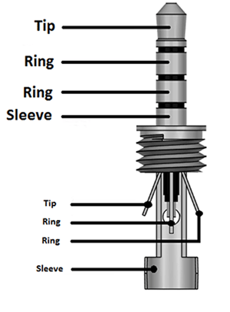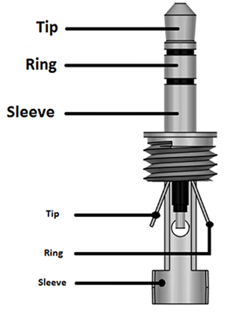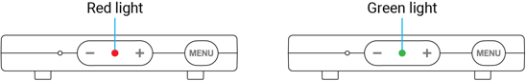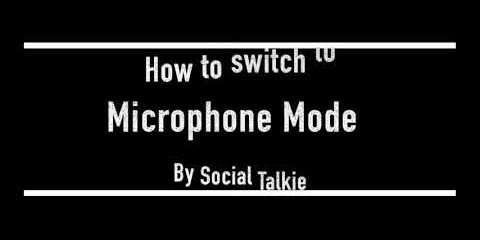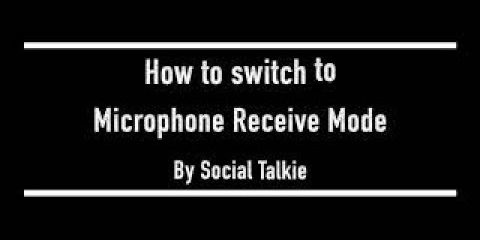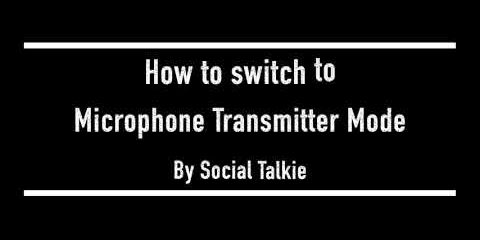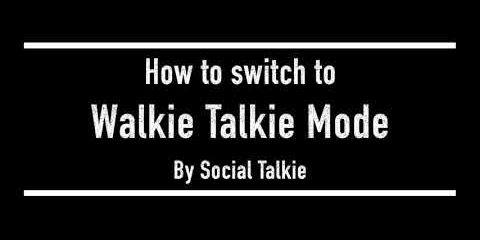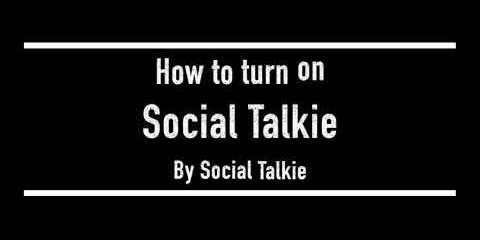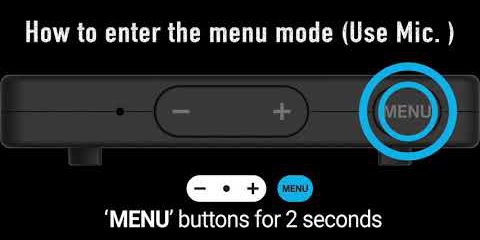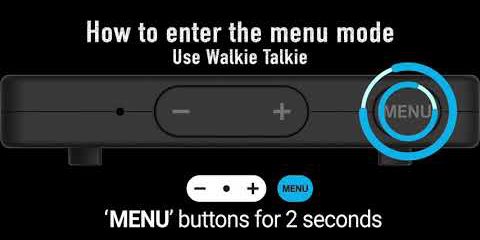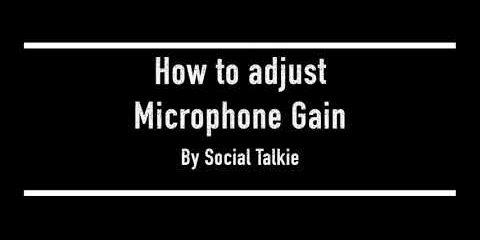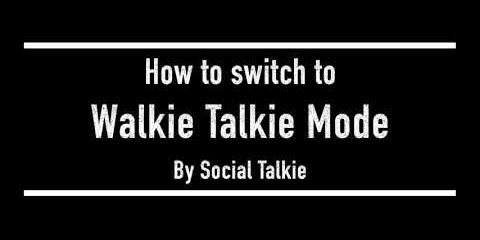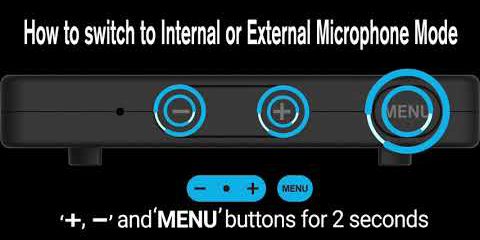1. Are these SocialTalkies waterproof?
SocialTalkie E-1 is not waterproof or water resistant.
Please try to avoid contact with water.
2. What is the distance/range you need to be in of each other for them to function properly, or to hear clearly?
With “TEC” on, up to 300’ max and recommended up to 150’ line of sight under good weather condition. The range can be reduced depending on the weather conditions and locations.
3. What frequency can you pick up on it?
4. How many SocialTalkies can you pair together?
You can connect maximum of 2 transmitters to unlimited receivers.
5. Can you connect the SocialTalkie to a speaker?
It is technically possible, but the process is very complicated and there are many variances depending on the connecting devices. We do not recommend connecting SocialTalkie to a speaker.
6. Are they compatible with other walkie talkie types?
No. you can pair SocialTalkie only to SocialTalkie.
7. Do they offer an emergency SOS signal?
Social Talkie has SOS signal function. It is on the menu to turn it on and off.
Press the PTT button five times within one second. It will send SOS signal to other social talkies within the range of up to 1.5 mile line of sight.
8. How long does battery hold charge?
It takes 2 hours to fully charge the battery. Battery running time varies depending on the setting.
In case of Receiver, battery power lasts up to 5 hours irrespective of settings.
In case of Transmitter, the battery power lasts between 2.5hr – 3.5hrs.
The batter running time can also vary according to the weather and temperature.
9. Where can I find programming software or instructions online?
You can download software and watch tutorial on our website https://socialtalkie.net/support, and YouTube social talkie channel
10. How will these work in the mountains?
Yes, but range is affected by the terrain and location. Please expect to use it in close distance for trouble free recording.
11. Would these work on a cruise?
Yes, you can use it on the cruise ships but you must maintain line of sight as the signal cannot penetrate the steel plates on the ship.
12. Can you get a car charger for these?
Yes, you can use micro usb car charger.
13. Can you charge these on 220 voltage electricity?
If AC adapter supports 220 voltage, then you can use micro usb charger included in the package with it.
14. Is there a way, if one walkie talkie is off, to alert if from another one that is on?
No, SocialTalkie has to turn on for communication.
15. Can the talk button be locked on for continuous transmission?
If you want Continuous transmission then use VOX mode and full duplex mode, it can be set on the menu. VOX is a hands-free voice detection mode and it can continuously transmit voice without pushing the PTT button.
16. Can I buy additional earpieces only?
Not now, but we will sell accessories in the future.
17. Can these be used as a UTV intercom system?
No, SocialTalkie cannot use UTV.
18. Battery is not charging. What do I do?
Please contact our customer service and we will replace the unit within our 1 year warranty period. After the ONE year warranty period, it may cost for repair.
19. How many transmitter (MIC) can you use at the same time to record voice by receiver attached to the camera simultaneously?
Maximum two transmitters (MIC) can be used to transmit voice to the receiver simultaneously.
But, there is no limit on number of receivers that can connect to those two transmitters for voice recording simultaneously. Therefore, you can set up multiple cameras around you and shoot from different angles.
20. Can earphones be connected to receiver for listening while shooting video?
- You can hear the voices transmitted from the transmitter by connecting the included earpiece to the receiver. This is the simplest set-up to talk and hear the voice on the transmitter side.
- If your camera has both MIC and PHONE ports, connect the included “Camera Connection Cable” to the camera to receive and record the voice while shooting video and connect your earpiece or headphone to the PHONE.
- If you want to listen voices from transmitter while you are recording video from your camera that does not have separate MIC and PHONE ports such as smart phones or pocket cameras, you would need our “3 in 1 Multi Cable for receiver” that is sold separately and any earpiece with 3.5mm jack.
21. Can one transmitter (TX) be paired with two receivers (RX) simultaneously?
Yes, actually you can pair up to two transmitters to unlimited number of receivers simultaneously. So, you and your guest can transmit voice to any number of receivers simultaneously. This will be useful when you have multiple cameras around you shooting in different angles.
22. Can this work with my MacBook?
Yes, for most of the mobile device such as smart phones, tablets and laptops including MacBook, you would need TRS (female) to TRRS (male) adapter cable and connect with included “Camera Connection Cable” or “3 in 1 Multi Cable for transmitter” that is sold separately.
Because most of mobile devices only has one 3.5mm jack that works both for MIC input and Audio Out (This is called TRRS). Almost all of the mobile devices use TRRS like the one shown on the below diagram. TRRS adapter is included in our package so you can connect between your camera and the included “Camera Connection Cable”.
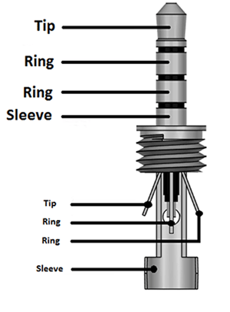
For connection to your camera, you can use the included “Camera Connection Cable” as long as your camera has 3.5mm jack with TRS. TRS jack is for listening only. So, the voice received in the Receiver will go into your camera for recording.
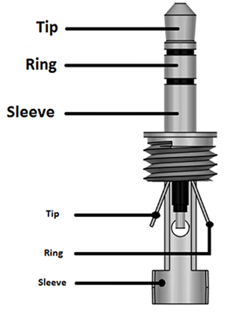
23. Can you reduce noise? The recording has too much noise.
“TEC” is on by default and please make sure “TEC” is turned on in the menu. This will resolve the noise issue most of the time.
You can also adjust MIC Gain level using the menu button on the device or select “HIGH” on the “NOISE CANCEL”. Please note that the voice recording will sound more natural when “NOISE CANCEL” is set “LOW”.
Please also set “RF POWER” “HIGH” if you use in the long distance over 50ft apart. It may reduce battery running time.
If you still get high noise level, try to get close to the receiver.
If the above does not work to reduce noise, it is possible that there are many signal interferences where you are at. Please try to move your location.
24. Does it work with Go Pro?
Yes, you can use our SocialTalkie. You would need an adapter for connection.
25. What adapter do I need to connect to iPhone 11?
- iPhone with 3.5mm jack (iPhone 6 or older): You would need TRRS(male) to TRS(female) adapter what is included in the package.
- iPhone without 3.5mm jack (iPhone 7 and above including iPhone 11): You would need LIGHTING(male) to TRS(female) adapter. Please buy genuine Apple adapter. And you can use included TTRS to TRS adapter to connect to the included “Camera Connection Cable”.
26. How can I know if the voice is received and recorded? Is there a screen or indicator to see the audio level coming from transmitter?
Yes, please see LED light on the Transmitter and Receiver located on the side of the device between + and – buttons. When the receiving is properly working, Green Light will blink slowly on the Receiver and Red Light will blink slowly on the Transmitter.
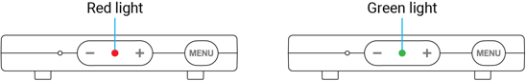
LED is indicated as the following table depending on the operation state.
| Operation |
LED Indication |
| Charging |
● |
Red light turns on |
| Fully Charged |
● |
Green light turns on |
| Transmitting |
● |
Red light blinks |
| Receiving |
● |
Green light blinks |
| Low Battery |
⦿ |
Red light blinks fast |
| Weak Signal or Signal Interference |
●● |
Red light blinks twice repeatedly |
| Conversion of Wireless Microphone and Walkie-Talkie |
●● |
Red and green light flickers alternately |
27. How long is the battery life when the device is working continuously?
Battery running time varies depending on the setting.
In case of Receiver, battery power lasts up to 5 hours irrespective of settings.
In case of Transmitter, the battery power lasts between 2.5hr – 3.5hrs.
The battery running time can also vary according to the weather and temperature.
28. Is this compatible with android and apple phones?
Yes, both devices can use Social talkie but some device need special connector.
If you advise the brand and model, we can check for you. Or if you have 3.5mm jack adapter for your device, you can connect our cables to your device.
29. Does this system have a warranty just in case it has problems right out of the box?
Yes, There is one year manufacturer warranty for parts and product’s functional problems and batteries.
30. My phone charges through a usb-c & has a 3.5 mm phone jack for sound. what kind of "type-c adapter cable" should I buy? (too many kinds.) thanks!
We recommend using a 3.5mm (1/8”) microphone and head phone connector. Of course, usb-c can also be used if a special adapter is used such as USB-C to Micro USB Adapter. And you can monitor the voice recording in real time by using our 3 in 1 Multi Cable Pack (Receiver pack or Transmitter pack).
31. Can i use this with a Bluetooth speaker if it also has an aux input?
It can be used if the camera or recording device has aux out. However, it is not generally available and technically complicated process. We do not recommend connecting our Social Talkie with a Bluetooth speaker.
32. Can this be used with zoom? the video conferencing software?
It is possible to use the zoom. Of course, it can be used by connecting to a computer or smartphone.
For desktop computers, you can use the included camera connection cable to connect to the 3.5mm port MIC IN to record voice.
For laptop computers, some models would need TRS to TRRS adapter to connect with the included camera connection cable to record voice.
33. I have a desktop computer and tried plugging in the mic into the jack on the computer but all I heard was static?
Computers can produce Static sounds under a variety of conditions. If you check with your headphones to see whether there is a same static problem before connecting E-1 to the computer, you can check whether it is a computer problem or a device problem.
34. How many channels does this have? We are looking at purchasing quite a few for a school and I want to make sure we will not have interference issues.
SocialTalkie MIC mode has 21 channels, but we recommend “Auto CH” which is a factory default. When “Auto CH” is on, E1 looks for and select the best channel for the situation and sync with the other pairs in the group.
35. What if I can add another wireless headset lavalier mic for one interviewer. could I just purchase another unit of this and pair using same channel?
You can use other Lavalier microphones, but you cannot pair them with other make/models of wireless microphones. You need a SocialTalkie E1 to connect your own lavalier mic.
36. Can two transmitters sync up with one receiver?
Yes, maximum Two transmitters can be connected simultaneously to one receiver.
37. I don’t know how but the receiver and the transmitter were disconnected. What are the steps to connect?
When the social talkie is connected, the transmitter continuously blinks in red and the receiver blinks in green, so you can easily check the connection by monitoring the LED lights. If you lose a blink on one of the units, please check the battery status or make sure you are using them within communication range (Maximum 300FT with TEC on in good weather condition)
If you still have connection problem, please do the followings;
- Enter the menu mode and go to “Default Set” and click yes, and then set the device to Rx and Tx respectively.
- If the above does not work, try pairing. Enter the menu mode and go to “Pairing” and select “Yes”. You will see “PAIRED” on the screen. Check the other device in the group on the same menu to see “PAIRED” is also displayed. It may take a few seconds. Make sure that all of the E1’s in the group are on while pairing.
- If the above process does not work, please contact us for After Sales service. You can refer to the After Sales Service request procedures on the product manual.
38. Can I order just another receiver without ordering all the other parts and pieces?
We do not sell individual social talkie at this time except for accessories that are sold separately.
39. Is this compatible with the mac? Is it a matter of connections that can be fixed with adapters?
Yes you can use mac desktops with 3.5mm connector that is included in the package.
For MacBooks, like other Window based laptops, you would need Lightning to 3.5 mm Headphone Jack Adapter, which is available at Apple Store, for connection. We can send you the Video Tutorial for this if asked.
40. Does this work with iPad Pro?
Yes. But if your iPad pro has no 3.5mm connection then, you need adapter (lightning to 3.5mm, usb-c to 3.5mm).
Connection can be done in variety of ways depending on the connecting device you own.
- iPad with 3.5mm port: You would need included TRRS(male) to TRS(female) adapter.
- iPad with USB-C port: You would need USB-C (male) to TRS(female) adapter cable.
- iPhones with Lightning port only: You would need Lightning (male) to TRS (female) adapter cable. Please purchase genuine Apple adapter cable.
- If you have a different device, please let us know the brand and model with connecting port information by e-mail, and we will get back to you with the right adapter you can use.
41. Will this mic work with a canon 800D?
Yes, you can use 3.5mm mic connector that is included in the package.
42. If I buy multiple units, can I set different transmitter/receiver pairs to different frequencies and use them at the same time in the same room?
Sure, you can connect each set by setting up same channel. In this case, we recommend the followings;
- Enter menu and go to “PARING” and select “YES” between the E1’s you want to use in the same group.
- After pairing, select “ON” for “AUTO CH”.